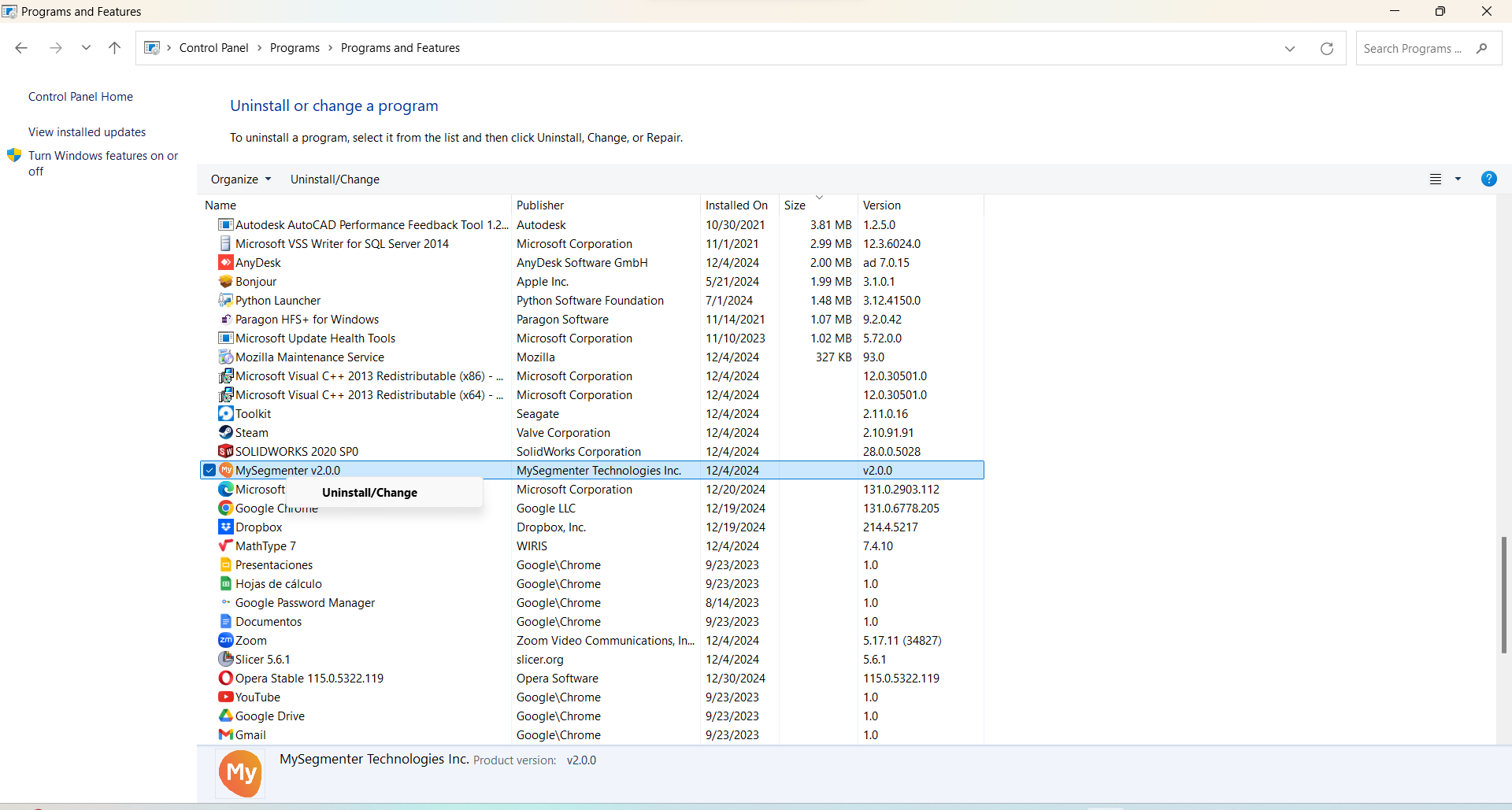Getting Started
TL;DR
Create an account on MySegmenter, download and install the software, activate your 30-day trial, and purchase a license if you wish to continue using the software beyond the trial period.
User Account Creation
- Create your account using MySegmenter Signup.
- Login to your account using MySegmenter Login.
Download & Install MySegmenter
- Download the latest MySegmenter (v2.0.0) from your account.
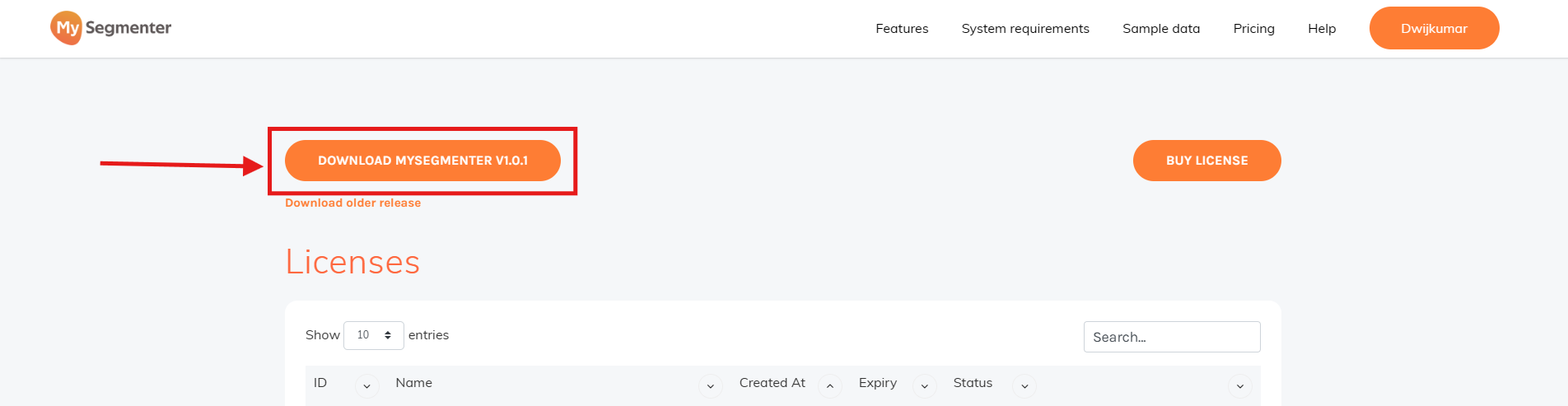
Review and accept the software license agreement.
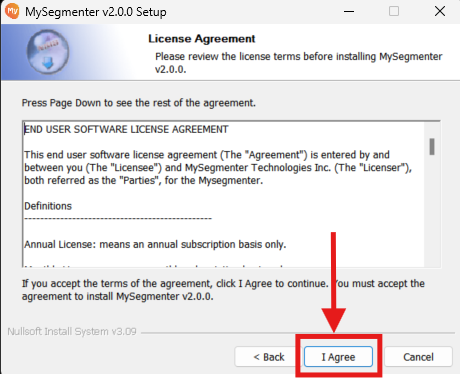
- Select the desired installation location on your computer's hard drive.
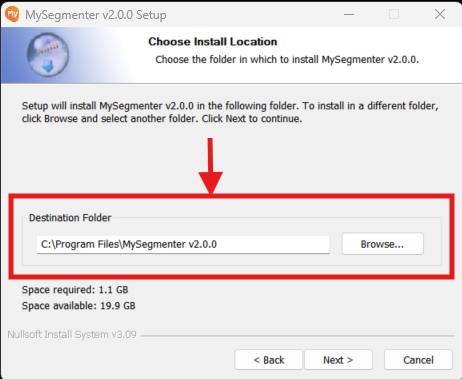
- Click on the "Install" button to start the installation.
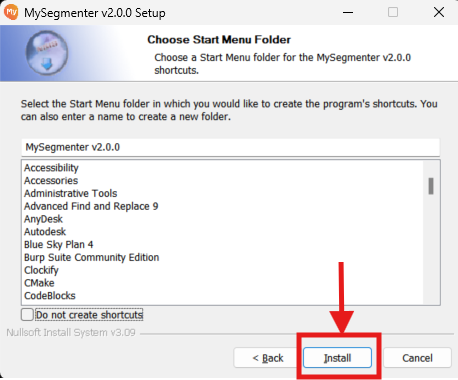
- Wait for the installation process to complete.
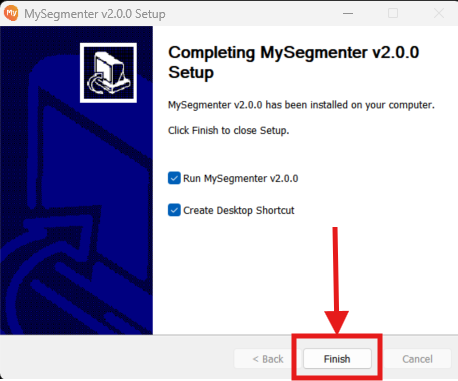
Activating the Trial License
- Once the installation is finished, open the MySegmenter (v2.0.0).
- Select Online Activation
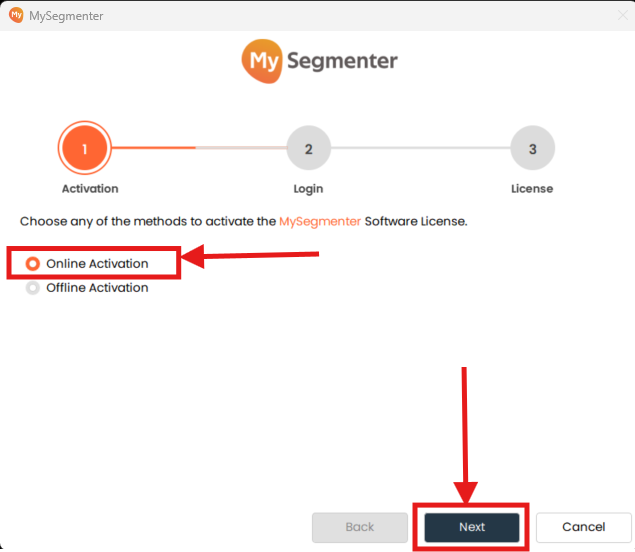
- Login with your credentials. (This will provide you with a 30-day trial license.)
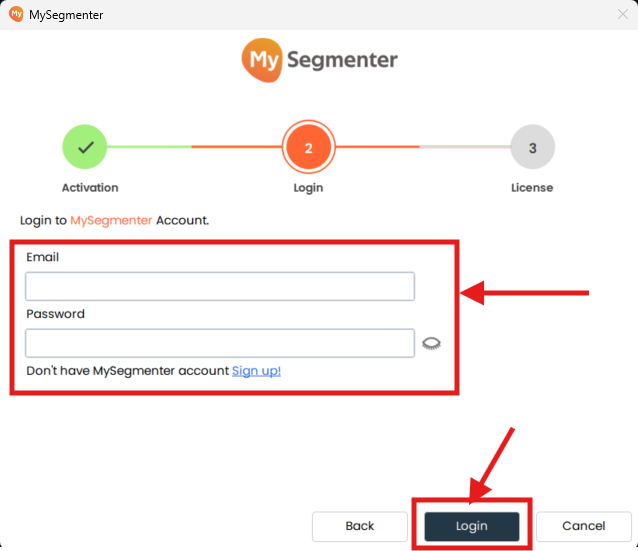
Purchase the License
Login to your account using MySegmenter Login.
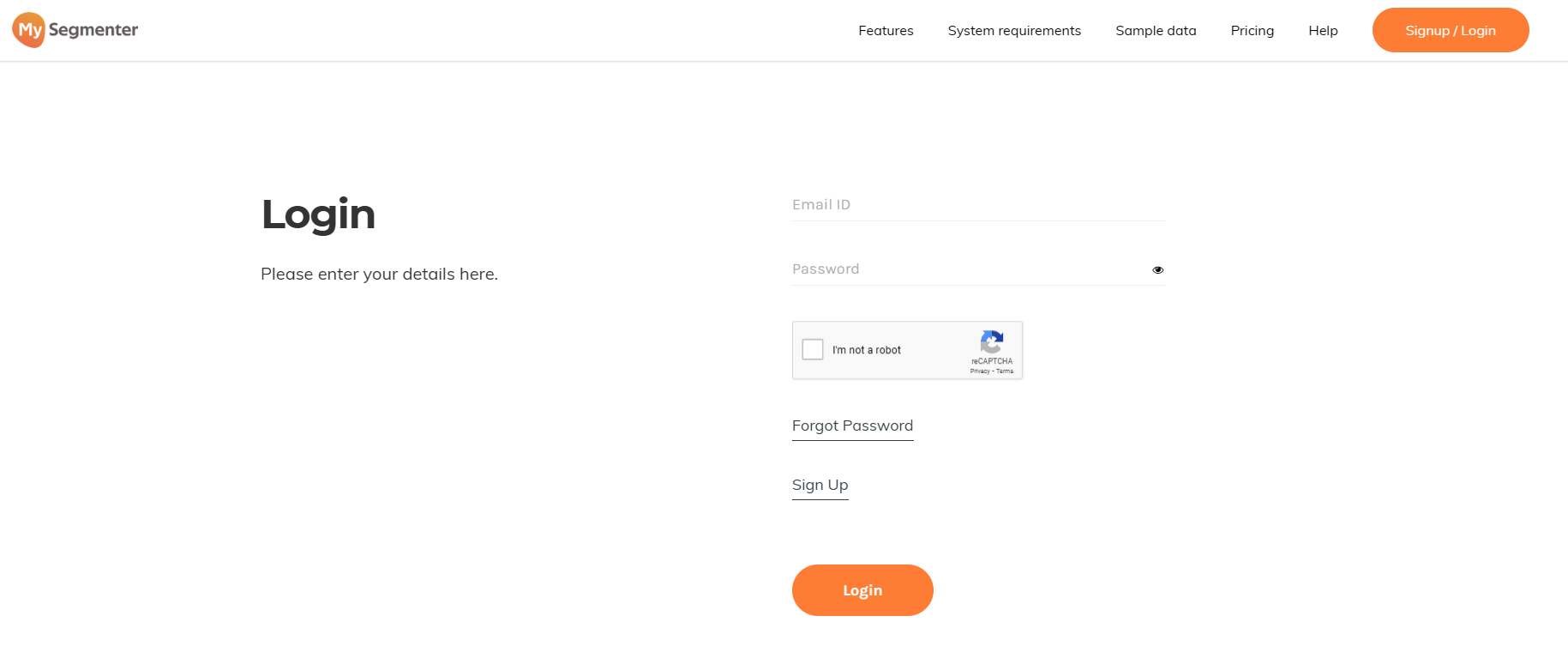
- Go to My Dashboard.
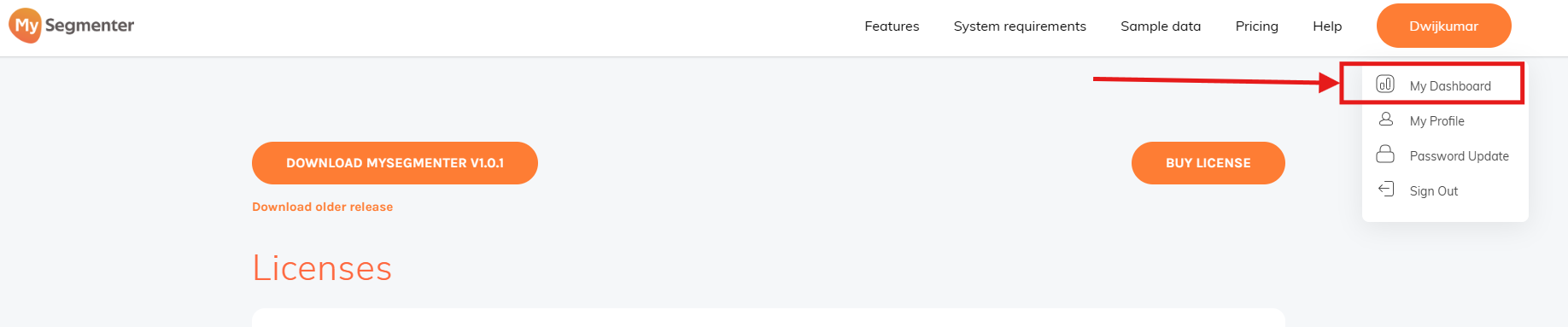
- Click on
PricingorBuy License.
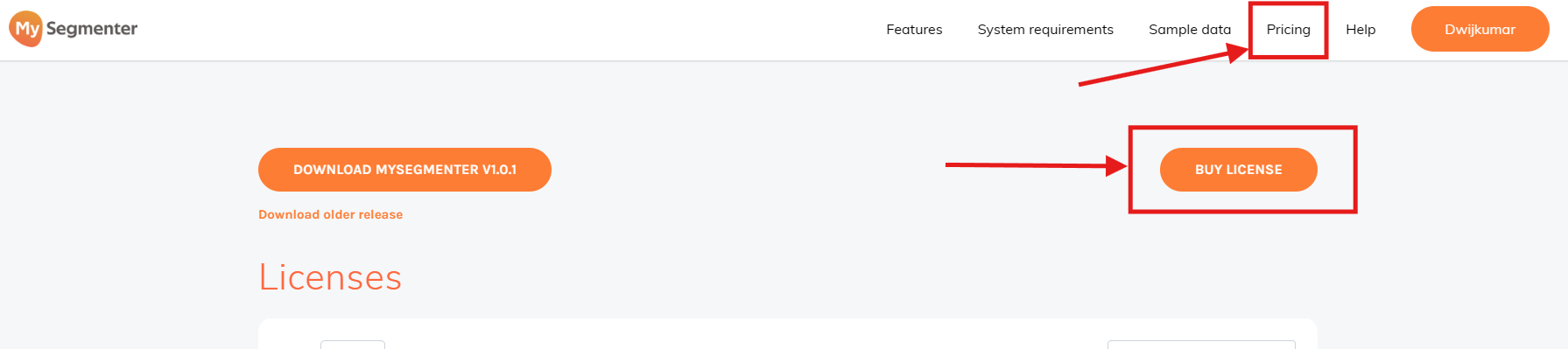
- Select the subscription plan (Monthly or Yearly).
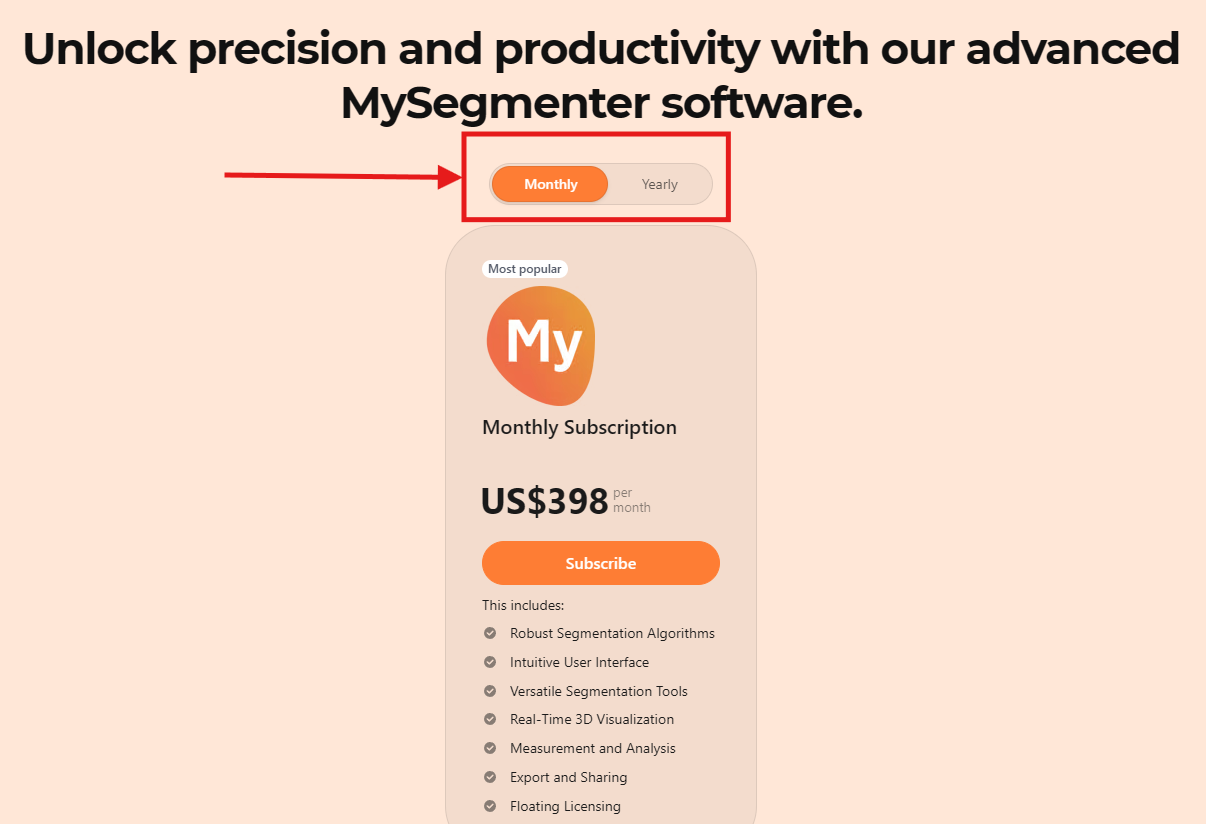
- Complete the payment.
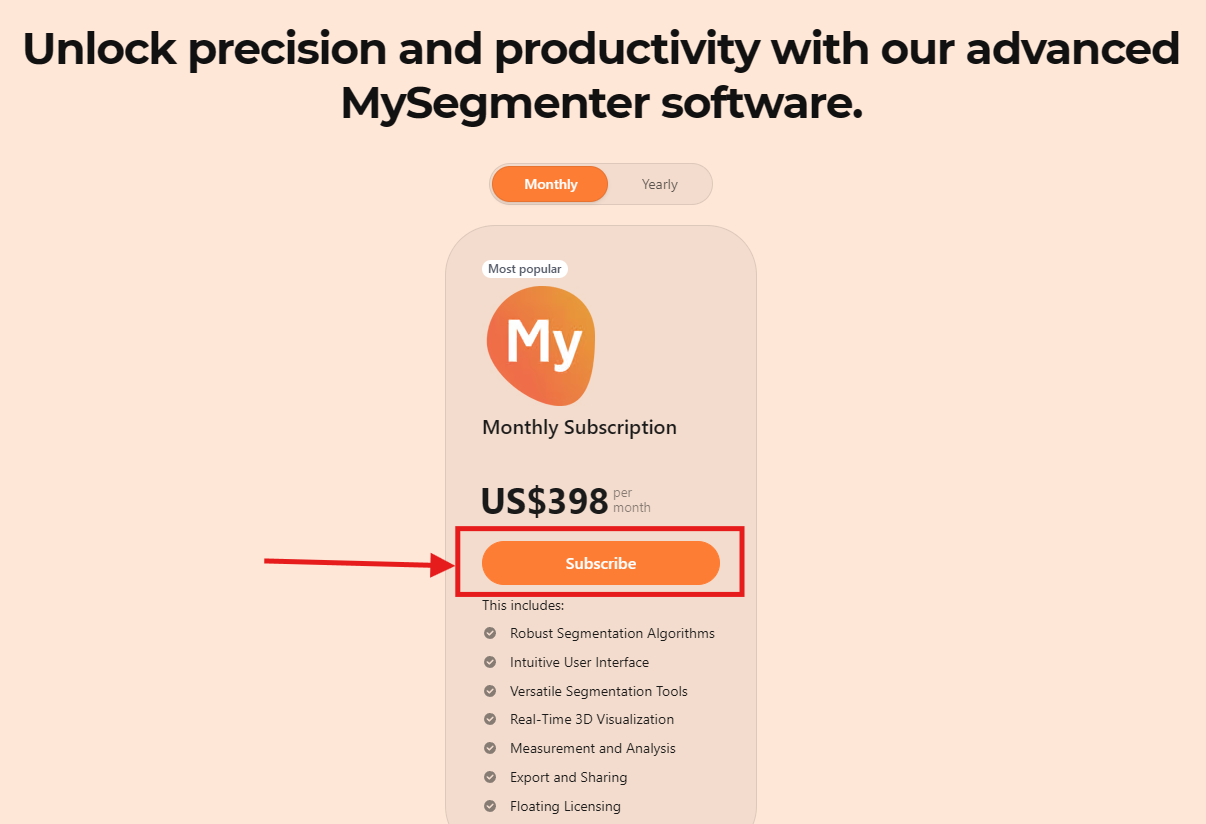
- Upon successful payment, one floating license will be added to your account.
- To verify, please visit My Dashboard.
Uninstall MySegmenter
Uninstall can be done from the Windows Control Panel > Programs > Programs and Features menu. Locate the MySegmenter (v2.0.0) and click in uninstall.