Open Project
Open a project by selecting the desired file.
Steps
Load Project
-
Click on Open Project Button
- Click on the
Open Projectbutton on the left sidebar. This will allow you to load previously saved projects, resuming your work from where you left off.
- Click on the
-
Select Project File
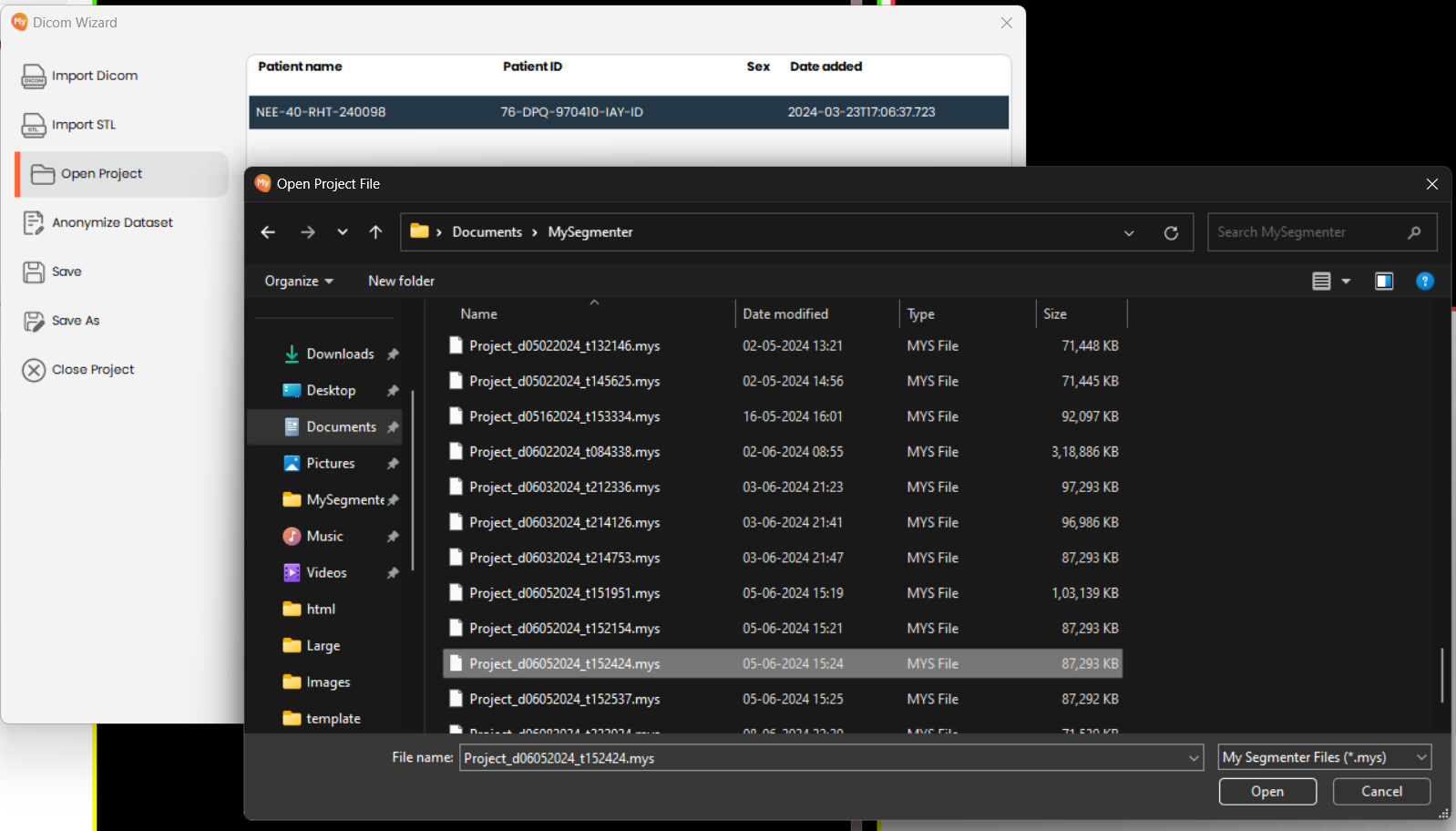
- In the file explorer, select the project file you want to open. These files will typically have a specific extension associated with your software.
If Project Already Loaded
-
Prompt to Save Before Closing
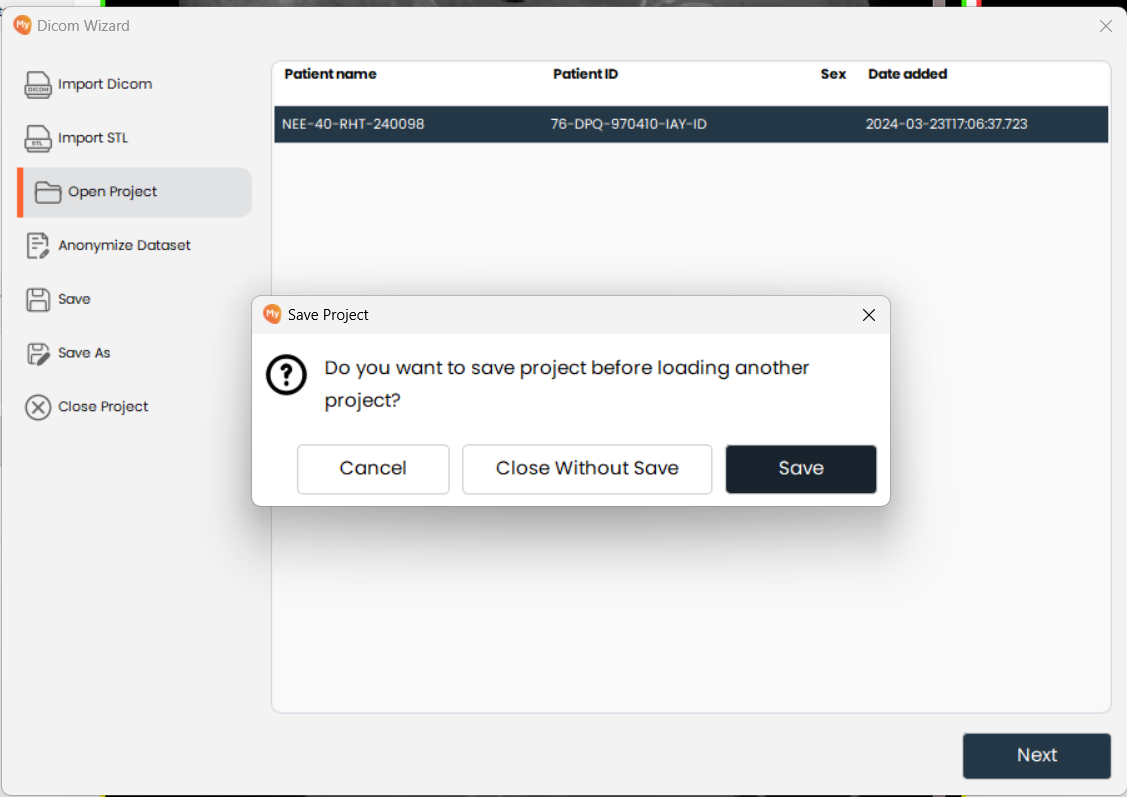
- If a project is already loaded, you will be prompted to save the current project before loading another one. This ensures that no unsaved data is lost.
-
Select Save or Close Without Saving
- You can choose to save the current project, close without saving, or cancel the action. This provides flexibility depending on your needs