Autosave
Manage settings for automatically saving your data.
- Autosave periodically saves all the data you're working on to a temporary location. This helps you recover data that might otherwise be lost.
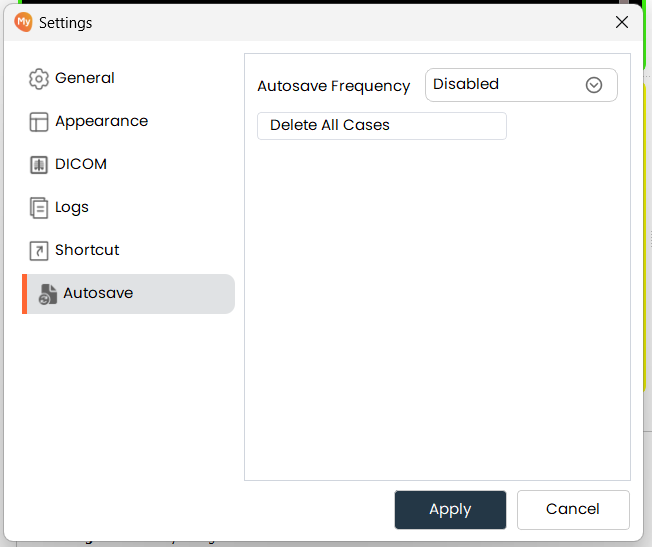
Autosave Frequency
-
Set the desired frequency for autosaving in minutes. The complete data will be saved to a temporary location every X minutes (where X is the frequency you choose).
- Note: We recommend keeping autosave enabled to protect your data from potential risks. Also, autosaving will only occur if there is any data to save.
All autosaved files can be found at:
C:\Users (username)\AppData\Local\Temp\MySegmenter\MysAutoSave
- Note: We recommend keeping autosave enabled to protect your data from potential risks. Also, autosaving will only occur if there is any data to save.
-
To delete all saved data from the temporary location, click the Delete All Cases button.