Logs
Manage application logs.
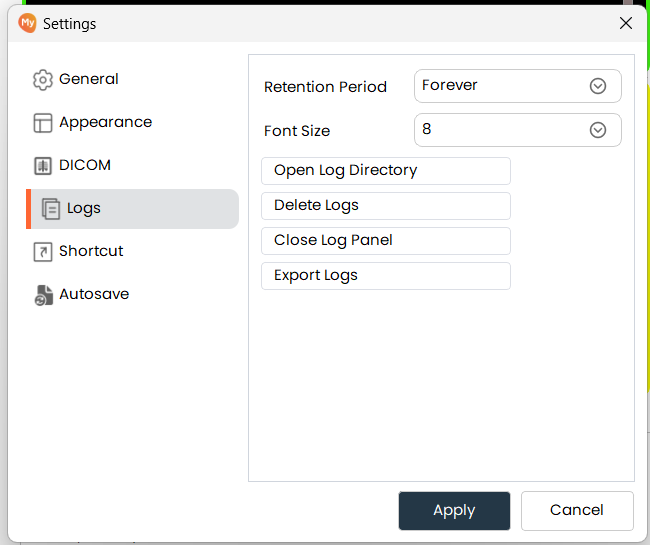
Retention Period
- The log retention period is the amount of time you want to keep the logs. Once the retention period is over, all previously saved logs will be discarded automatically.
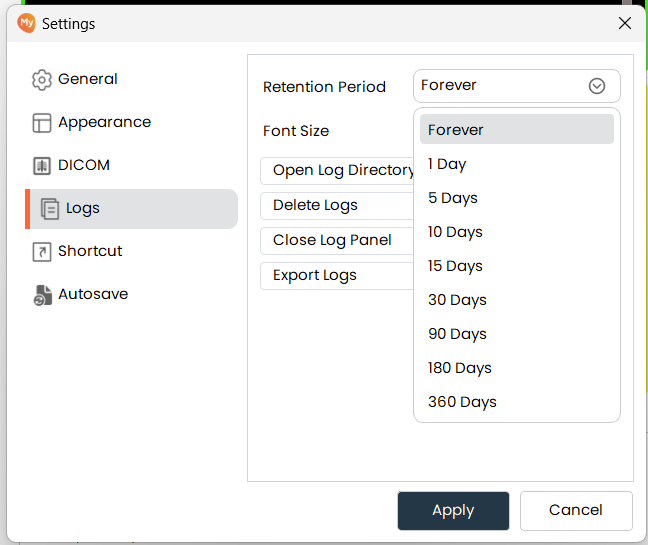
Font Size
- Change the font size for the log panel.
Open Log Directory
- Click on the Open Log Directory button to open the destination location where all logs are saved.
Delete Logs
- To delete all log files from the destination location, click on the Delete Logs button.
Close Log Panel/Open Log Panel
- Toggle between closing and opening the log panel.
Export Logs
- To export current logs into a zip file, click on the Export Logs button and choose the destination location to save the zip file.