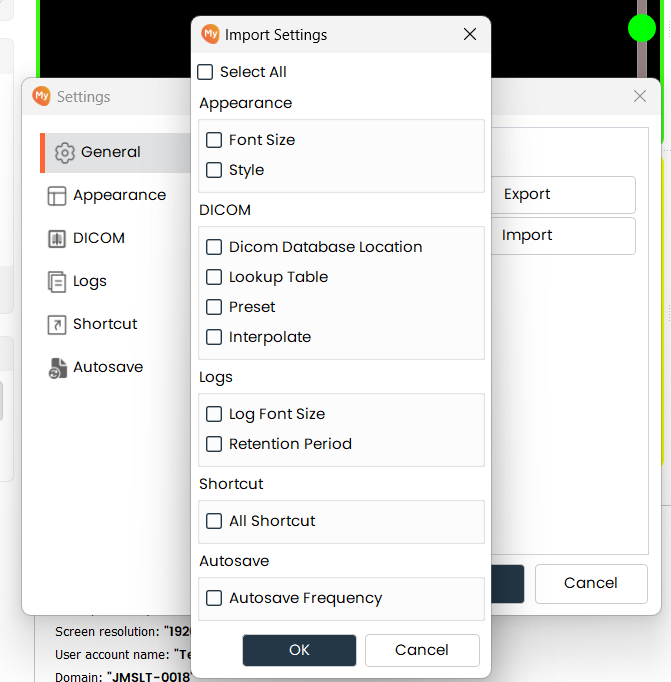General
General application-wide settings.
Open Settings
- Click on the Settings button from the sidebar.
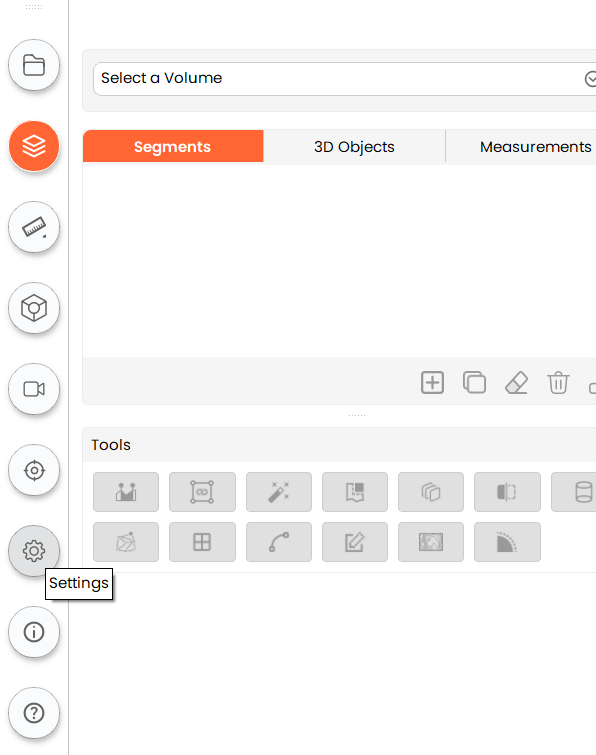
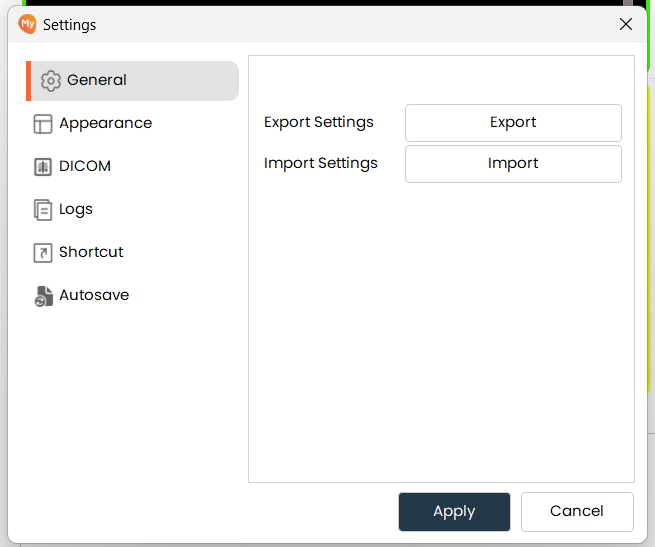
Export Settings
- Click on the Export Settings button to export the current application settings to a file. A file dialog will appear; select your preferred destination location to save the file and click Save.
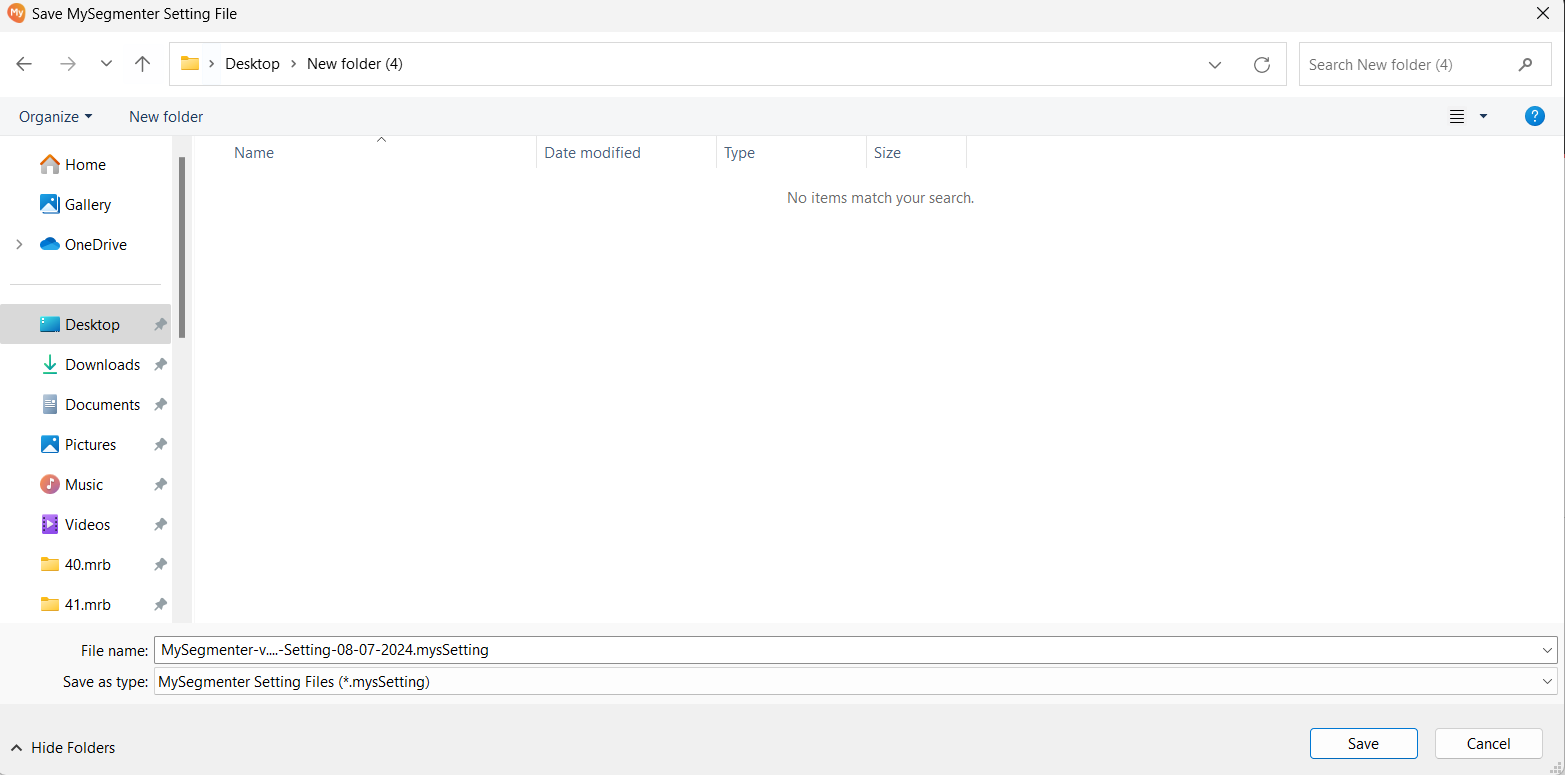
Import Settings
-
To import any saved settings, click on the Import Settings button and choose the previously saved setting you want to import.
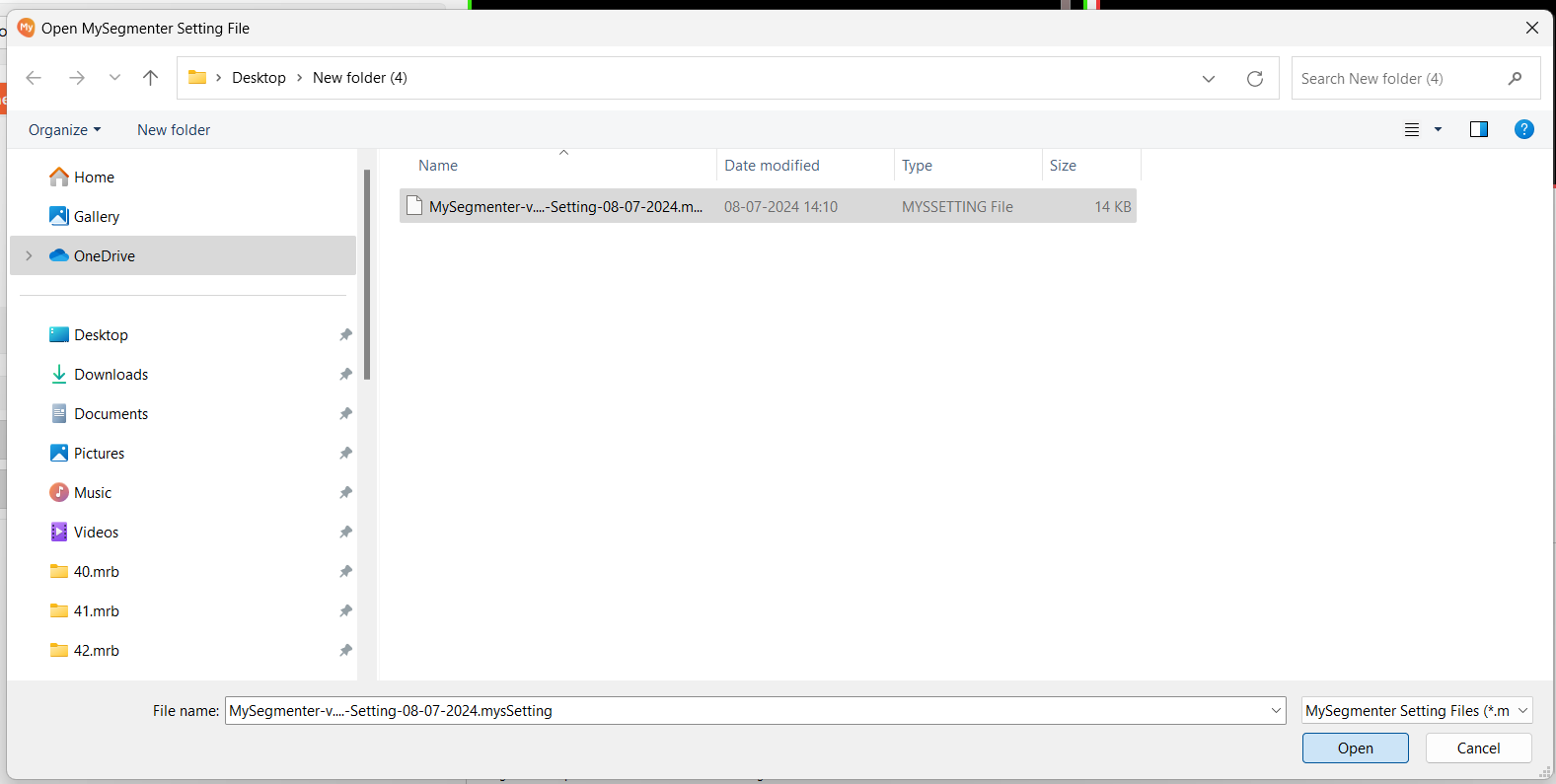
-
Once you import any settings file, it will ask you which specific settings you want to import. Choose the "Select All" option if you want to import all settings. Then click Ok to apply it.