DICOM
Configure the DICOM file handling and visualization settings.
- The
DICOMSettings panel allows users to customize how DICOM files are managed and displayed, providing flexibility in directory location, lookup tables, presets, and interpolation settings.
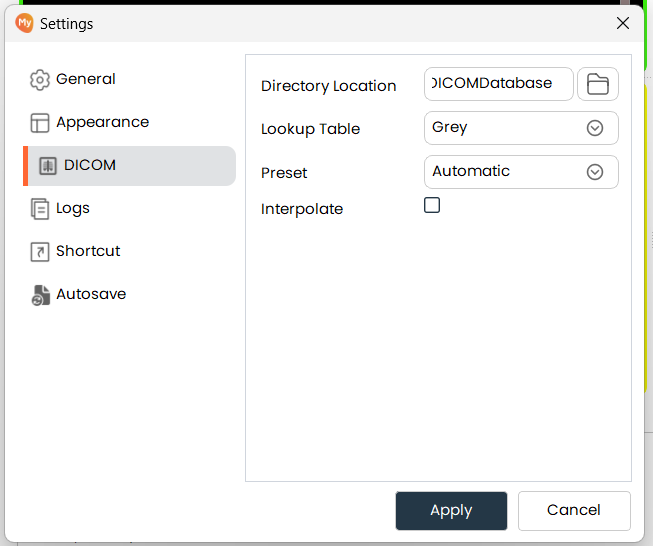
Directory Location
- Directory Location: Specifies the path where DICOM files are stored.
- Click the folder icon to browse and select the desired directory.
- The selected directory path is displayed in the text box.
Lookup Table
- Lookup Table: Determines the color mapping used to display DICOM images.
- Select from various lookup tables (e.g., Grey, Rainbow) from the dropdown menu.
Preset
- Preset: Automatically adjusts display settings based on predefined configurations.
- Select from various presets (e.g., Automatic, Bone, Soft Tissue) from the dropdown menu.
Interpolate
- Interpolate: Enables interpolation for smoother image visualization.
- Check the box to enable interpolation.
- Uncheck the box to disable interpolation.