Islands
The "Island" tool expands segmented regions by selecting a seed point and including connected pixels with similar properties.
Steps
-
Open Islands
- Select the segment in which you want to edit islands and click the "Islands" tool.
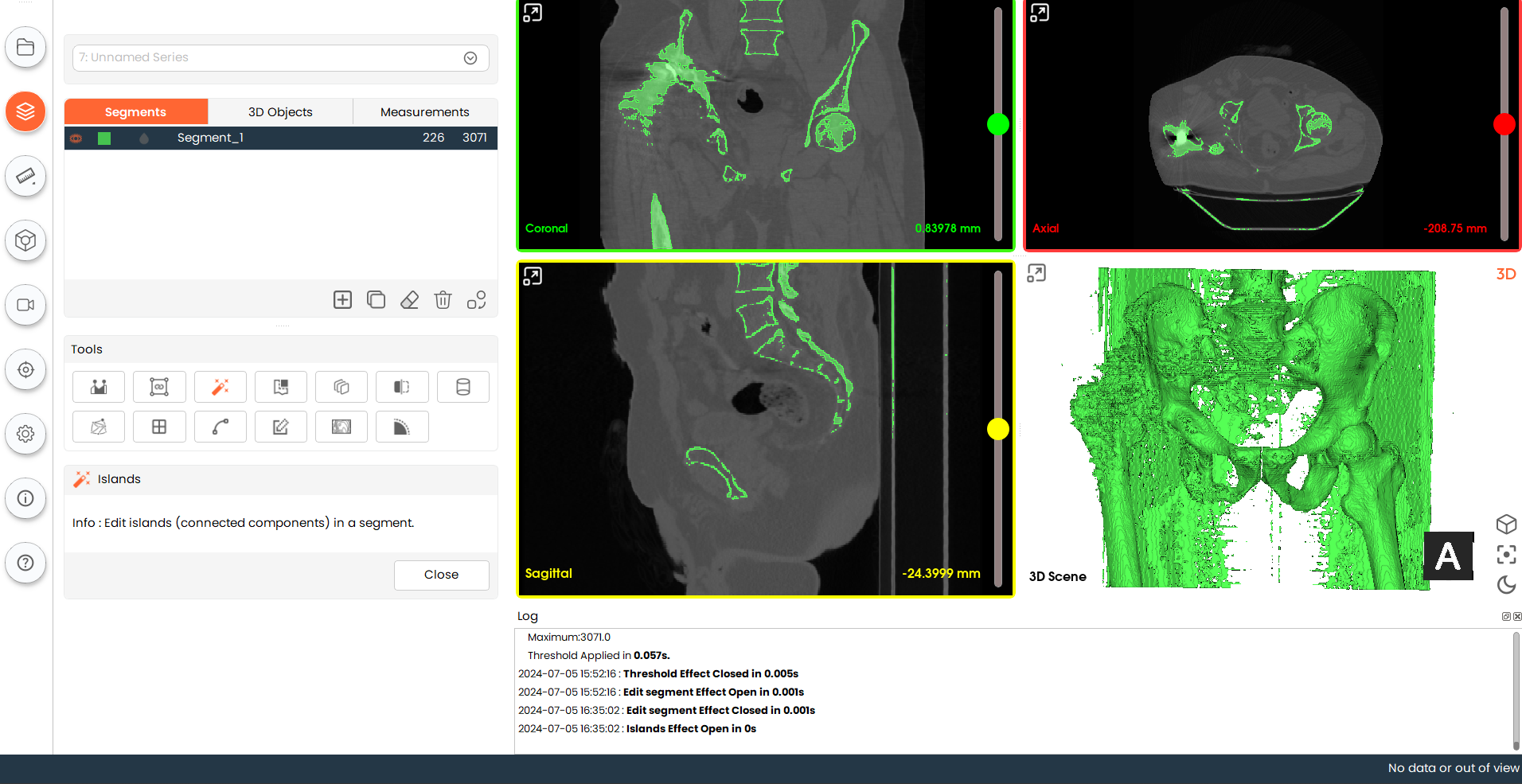
- Select the segment in which you want to edit islands and click the "Islands" tool.
-
Perform Islands
- Select any area in the 2D view where the threshold is applied. Once an island is created, it will be added to the segment table.
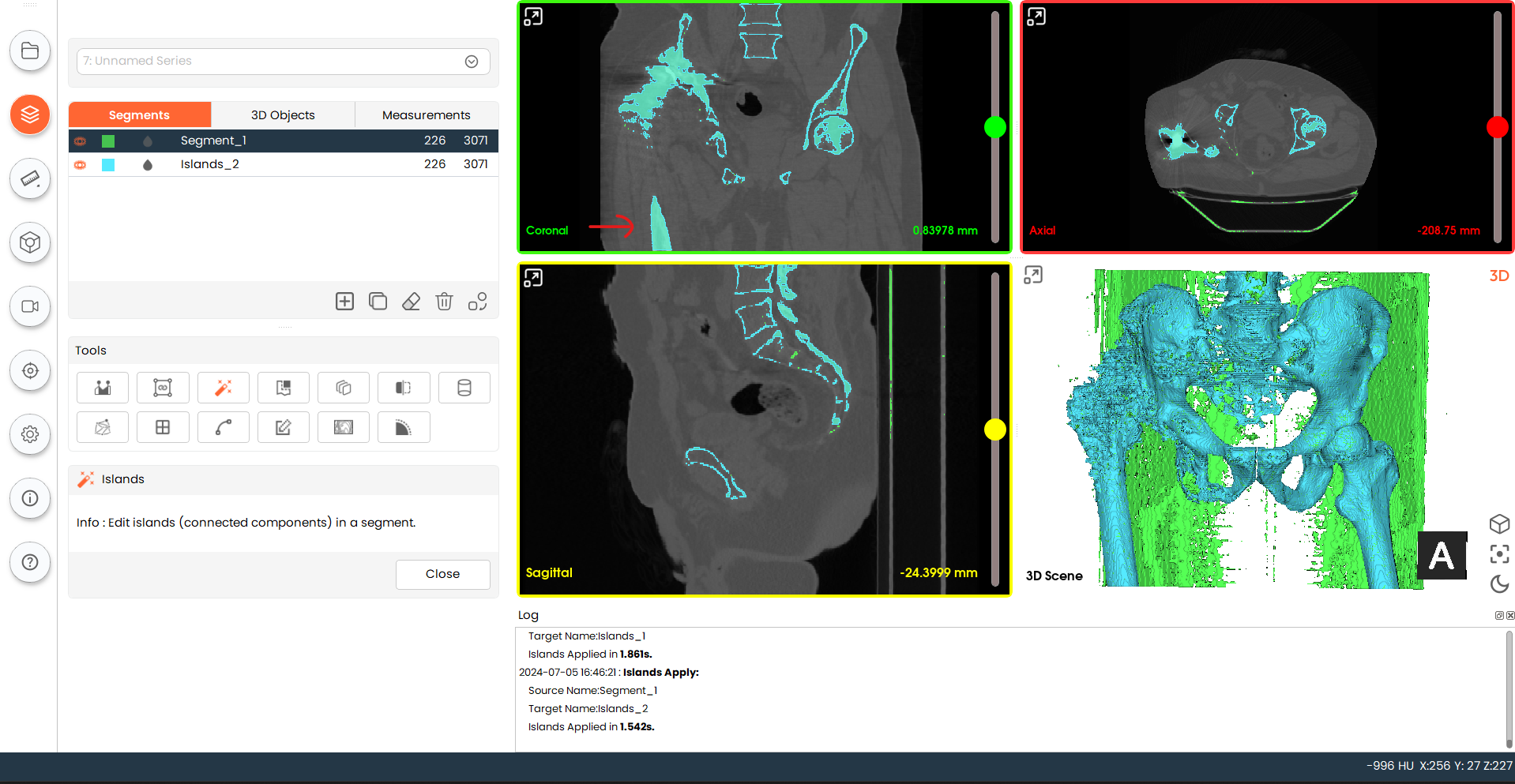
- Select any area in the 2D view where the threshold is applied. Once an island is created, it will be added to the segment table.