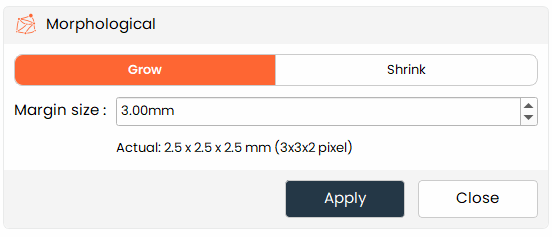Morphological
Perform morphological operations to modify segment shapes.
- The
Morphologicaltool allows users to grow or shrink segments, which can be useful for refining the boundaries of segments or for adjusting their size to better fit the intended model.
Steps:
- Choose the
Morphologicaltool from the tools panel. - Select the desired operation (Grow or Shrink).
- Specify the margin size in millimeters.
- Click on Apply to perform the morphological operation.
Additional Information
Changing Margin Size
- Enter the desired margin size in the text box provided. The actual size in pixels will be displayed below the input box.
Morphological Operations
- Grow: Expands the segment by the specified margin size.
- Shrink: Contracts the segment by the specified margin size.