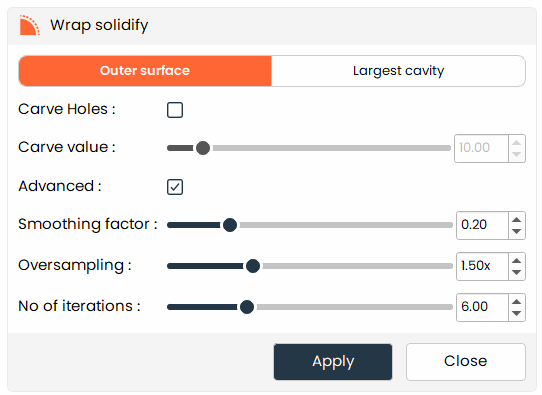Wrap Solidify
Solidify segments by wrapping the surface to create a solid model.
- The
Wrap Solidifytool allows users to create solid models by wrapping the surface of the segment, which is useful for generating watertight models for 3D printing or further analysis.
Steps:
- Choose the
Wrap Solidifytool from the tools panel. - Select the desired wrapping type (Outer surface or Largest cavity).
- (Optional) Enable Carve Holes if needed.
- Adjust the carve value if Carve Holes is enabled.
- (Optional) Enable Advanced settings for additional control.
- Adjust the smoothing factor, oversampling, and number of iterations as needed.
- Click on Apply to perform the solidification operation.
Additional Information
Wrapping Type
- Outer surface: Wraps the outer surface of the segment to create a solid model.
- Largest cavity: Wraps around the largest internal cavity to create a solid model.
Carve Holes
- Enable this option to carve holes in the segment during the solidification process.
- Adjust the carve value to control the size of the holes.
Advanced Settings
- Enable the Advanced checkbox to access additional parameters for finer control over the solidification process:
- Smoothing factor: Controls the amount of smoothing applied to the surface.
- Oversampling: Adjusts the resolution of the solidification process.
- Number of iterations: Sets the number of iterations for the solidification algorithm.